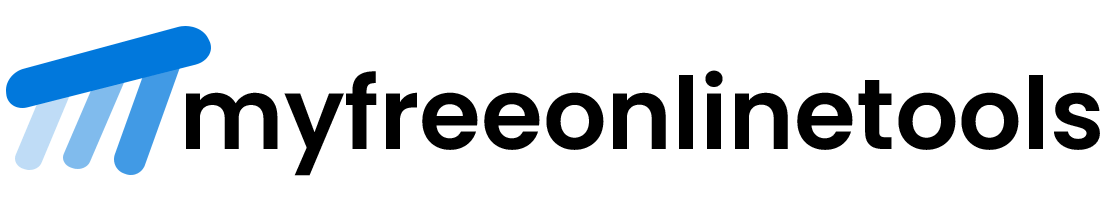How to Add Category Dropdown or Fetch Category List with Link in WordPress
Code In header.php
<div class="dropDownBlog">
<?php
$categories = get_categories( array(
'orderby' => 'name',
'order' => 'ASC'
) );?>
<div class="fetchCategary">
<select id="blogPageCategaryFetch">
<option disabled selected>Explore By Categary</option>
<?php foreach( $categories as $category ) {
$category_link = sprintf(
'<a href="%1$s" alt="%2$s">%3$s</a>',
esc_url( get_category_link( $category->term_id ) ),
esc_attr( sprintf( __( 'View all posts in %s', 'textdomain' ), $category->name ) ),
esc_html( $category->name )
);
?>
<?php echo '<option value= '.get_category_link( $category->term_id ) .'>' . $category_link. '</option> ';?>
<?php }
?>
</select>
</div>
</div>
jQuery Code By Click Option in Select Dropdown menu for redirect page to selected WordPress category
<script type="text/javascript">
jQuery(document).ready(function(){
jQuery('#blogPageCategaryFetch').change(function(){
var getValueOption = jQuery(this).val();
console.log(getValueOption);
window.location.href = getValueOption;
});
});
</script>