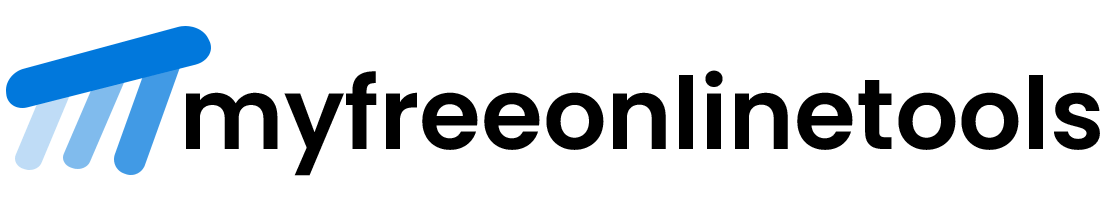![]()
Go to PHP file functions-enfold.php (../wp-content/themes/enfold)
select $nofollow variable and update ‘rel=”nofollow”‘ to ‘rel=”follow”‘.
/* AJAX SEARCH */
if(!function_exists('avia_append_search_nav'))
{
//first append search item to main menu
add_filter( 'wp_nav_menu_items', 'avia_append_search_nav', 9997, 2 );
add_filter( 'avf_fallback_menu_items', 'avia_append_search_nav', 9997, 2 );
function avia_append_search_nav ( $items, $args )
{
if(avia_get_option('header_searchicon','header_searchicon') != "header_searchicon") return $items;
if(avia_get_option('header_position', 'header_top') != "header_top") return $items;
if ((is_object($args) && $args->theme_location == 'avia') || (is_string($args) && $args = "fallback_menu"))
{
global $avia_config;
ob_start();
get_search_form();
$form = ob_get_clean();
$form = str_replace( '
<form ', '
$form = htmlspecialchars( $form );
/**
* Avoid duplicate indexing or empty search page
*
* @since 4.5.3
* @param string $items
* @param array $args
* @return string
*/
$nofollow = apply_filters( 'avf_nav_search_icon_nofollow', 'rel="follow"', $items, $args );
$aria_label = __( 'Search', 'avia_framework' );
$aria_label = apply_filters( 'avf_nav_search_aria_label', $aria_label, $items, $args );
$items .= '';
$items .= '';
$items .= '' . __( 'Search', 'avia_framework' ) . '';
$items .= '';
$items .= '';
}
return $items;
}
}