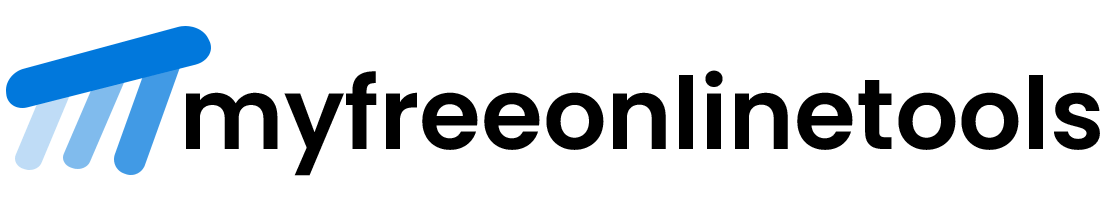WordPress Blog Inner Content Href Link change or update with PHP.
Firstly, go to includes directory in the WordPress theme folder below path
../blog/wp-content/themes/enfold/includes
in includes folder find
loop-index.php
Find $content_output PHP variable code around after 208 line of code you find
$content_output = '<div class="entry-content" '.avia_markup_helper(array('context' => 'entry_content','echo'=>false)).'>';
$content_output .= $content;
$content_output .= '</div>';After that line, put PHP str_replace code. Below is our replace href link code
$content_output = str_replace('https://myfreeonlinetools.com/blog/','https://myfreeonlinetools.com/', $content_output);
$content_output = str_replace('https://myfreeonlinetools.com/guide/','https://myfreeonlinetools.com/', $content_output);
$content_output = str_replace('https://myfreeonlinetools.com/resouce/','https://myfreeonlinetools.com/', $content_output);
$content_output = str_replace('https://myfreeonlinetools.com/donote/','https://myfreeonlinetools.com/', $content_output);You can use any where str replace but I used after used $content_output code.
and check hover on a link href will change with replace text.
str_replace
PHP str replace replace all or some characters with some other character in PHP string and this php function is binary-safe. Case sensitivities apply to this function. To replace something without regard to case.
Syntax:
str_replace(find,replace,string,count);ref link : https://www.php.net/manual/en/function.str-replace.php