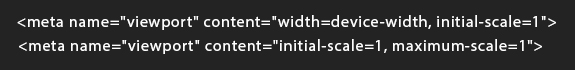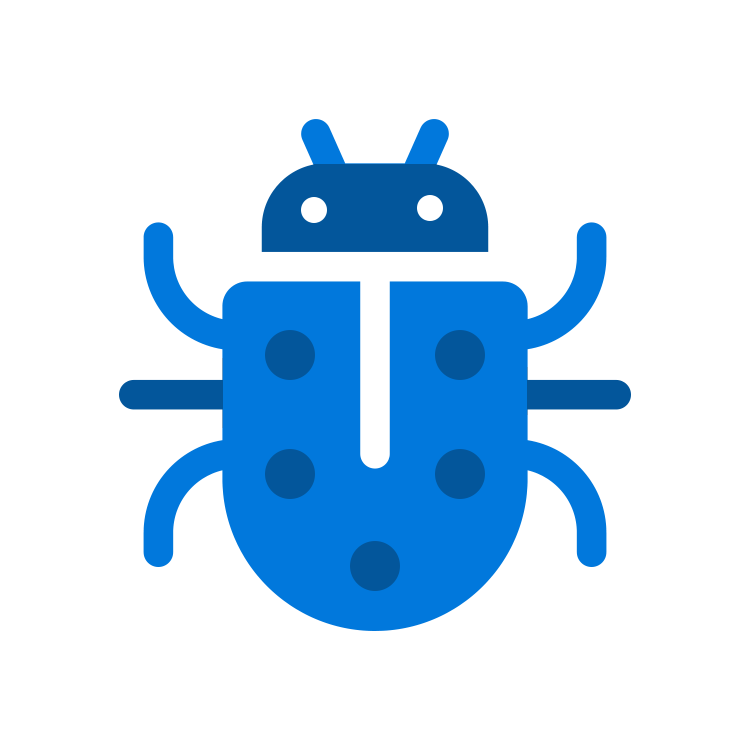What is a website responsiveness
In the responsinator layout, the webpages should be designed to look perfect on every device and view of variance device of different screen sizes without creating sperate webpages for different screen sizes. The concepts behind responsive webpages that webpage give a response based on user need and give view by the user device. Images, Content, media files automatically change to three columns or four-column layout to a single column layout as display required.
Some non-required images or portion which need to hide so user interface and interacted with most important information or webpage fold. For using a responsive layout, you gained a more customed mobile user experience.
The basic character of a responsive webpage is that it organizes the content well regardless of the screen size of the device. Such webpages/websites are called responsive webpages/websites.
Why responsive design checker tool better than other regular websites
Smartphone, tablets, different types of dimensional devices like laptop, Mac, iPod become popular today and these devices need device capable website for best user experience.
And the other hand, Google recently tells responsive or cross-platform device websites are a best-ranking factor and become quickly popular in search engine results.
- Increased traffic to your website
- Better user experience
- Increased conversion rate(Better CRO)
- Reduce website bounce rates
- Increase customer loyalty
- A better approach for using a mobile-friendly website.
- Build a mobile website for better optimized
- Responsive layout
Benefits of using Responsive design
- An optimized image helps for a smaller presentation
- Text or content changes dynamically
- Better mobile friendly website
- Menu navigation changes as required.
- Button change view and functional as design needed.
- optimized speed for better response
- show hide the required website fold
- Accept to website on different devices
How to test website is responsive or not
It's very difficult to understand the website is a responsive or regular website if you need to know, resize your browser window from full to mobile or table or another custom size text, images, and menu display are change or smaller then your website consider responsive or under-responsive layout. One other option for using responsive checker tool than test website on different devices.
How to check responsive website Online.
Myfreeonlinetools provide responsive website online checker tool that test your website mobile friendly and user friendly website. A responsive test tool gives a better user experience. If you like to use this tool online paste your URL into input filed and test into various devices, customs, or given.
What is a mobile-friendly layout or design?
The mobile-friendly layout works the same way all types of devices like mobile, iPad, iPod, laptop or large desktop. Nothing to alter for required devices. Navigation, drop-down menu, images, text, media, and video may be limited due to their size and difficulty on much smaller screens. In responsive device will functional and viewable the same all devices with no usability issues and test website on different devices online. Its consistency and better results for all types of desktop and mobile devices.