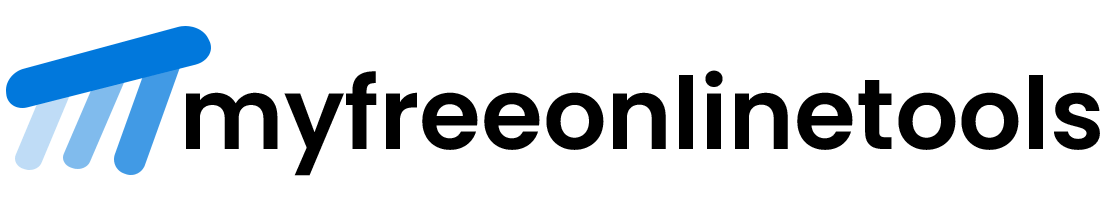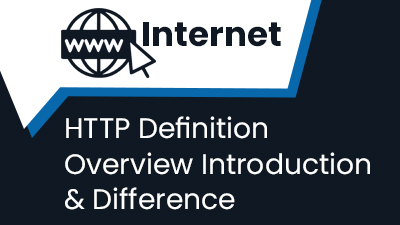HTTP Request
HTTP Request in Web Browser?
HTTP stands for Hypertext transfer protocol. It enables communication web browsers such as chrome, firefox Mozilla, internet explorer to the webserver. Web clients and webserver communicate by exchanging files, data, and other information.
Data sent by Web client using a browser, called requests and for requested, answer called response…
Step 1 : Client -> Proxy -> Proxy -> Server
Step 2: Server -> Proxy -> Proxy -> Client
HTTP used request-response protocol for client-server model. Web browser used client and application running on hosting provider maybe server. It’s designed for making communication between clients and servers.
HTTP Request methods
HTTP defines various methods for desired actions to be performed on identified resources. It’s specifically defined GET, HEAD, and POST methods and five new methods OPTIONS, PUT, DELETE, TRACE, and CONNECT. By specified and declared these on the document its connect with relationship and page depend on it. For client used these methods and servers most configured to support requested methods. These methods call intermediate. There is no limit to the number of methods that can be defined.
Overview of HTTP
HTTP Cache
Cache that stores a copy of data given resources and present when back requested. When cache requested in-store, it read the request and return the stored copied data instead of re-downloading from the server again.
Different types of Cache
Private Browser Cache
Shared Proxy Cache
HTTP Cookies
HTTP cookies are small data that web servers send to the client web browser. Web browser store this data and send back when later on request the same from the server. Data may be lost once the browser or window is closed.
Cross-site HTTP requests
Cross origin is used for additional HTTP headers request that used for run one origin access to other selected different origins. A web page or web application execute a cross-origin request when it requests a resource that different or other origin or domain.
Evolution of HTTP
HTTP was initiated by Tim Berners-Lee at CERN in 1989. Early Requests for Comments was a coordinated effort by the internet engineering task force and W3C.
Reference of HTTP
HTTP Headers
HTTP headers let the web browser and web server passed useful information or data with an HTTP request or response.
HTTP Methods
GET, POST, PUT, HEAD, DELETE, PATCH, OPTIONS
GET: This method requests the specified resource. Request using get only retrieve data and data will show in the present URL.
POST: This method is used to submit data to a specified URL or resource. By using this data will not show in using URL like GET method.
HEAD: This method asks response identical that GET request but without the response body
PUT: This method replaced current representations of the targeted resources with requests.
DELETE: The DELETE method deletes the specified resource or given data.
CONNECT: This Connect method establishes a tunnel to the server identified by the target resource or given data.
OPTIONS: This OPTIONS method is used to describe the communication options for the target resource or given data.
TRACE: This Trace method performs a message loop-back test along the path to the target resource or given data.
PATCH: This PATCH method is used to apply partial modifications to a resource or given data.
Difference between HTTP and HTTPs

HTTPS stands for Hypertext Transfer Protocol Secure. HTTPs transmit data security using an encrypted connection. A public key is deployed on the server that knows as an SSL certificate. Its uses port 433 for data communication with server and client.
- HTTP, url being with “http://” but in HTTPS url start with ‘https://’.
- HTTP use port 80 for communication with server and client but https uses 433 port.
- HTTP connection is un-secure connection, HTTPS is secure connection
- HTTP working with Application Layers or HTTPS working with Transport Layer
- HTTPS needs SSL Certificate which is paid or free other hands HTTP not require SSL Certificate.
- No encryption use in HTTP, but in HTTPS request or response data send encrypted format
- HTTP does not need domain validation, other hand HTTPS requires domain domain validation and needs certain certificate.