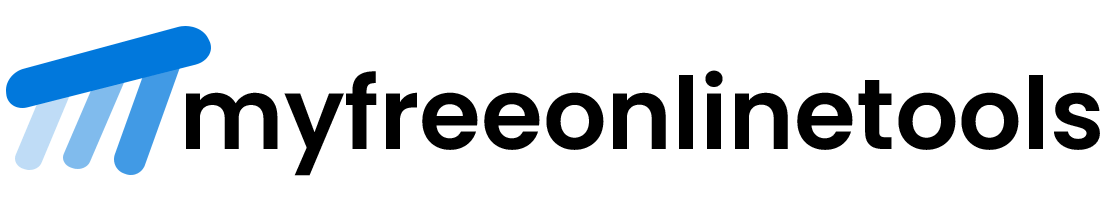Transmit SMS API use with PHP cURL.
Send SMS by using API to retrieve information about messages and campaigns. Below the PHP code for how to use Transmit SMS API.
<?php
$post = array(
'to' => '919999******',
'from' => 'MyFreeOnlineTools',
'message' => 'Thanks for subscribe with MyFreeOnlineTools. Our Online Free tools help you for work fast. Click Here [tracked-link]',
'tracked_link_url' => 'https://myfreeonlinetools.com/'
);
$ch = curl_init('https://api.transmitsms.com/send-sms.json');
curl_setopt($ch, CURLOPT_RETURNTRANSFER, true);
curl_setopt($ch, CURLOPT_POST, 1);
curl_setopt($ch, CURLOPT_POSTFIELDS,$post);
curl_setopt($ch, CURLOPT_USERPWD, "APIKEY:APISECRET");
$response = curl_exec($ch);
curl_close($ch);
print_r($response);
?>
Developer documentation for implement transmit SMS API by PHP & cURL: Click Here
API Key & API Secret
API requests require API credentials, you find them once login in your account on the setting page. Scroll down to API Setting to find out API key and API Secret.
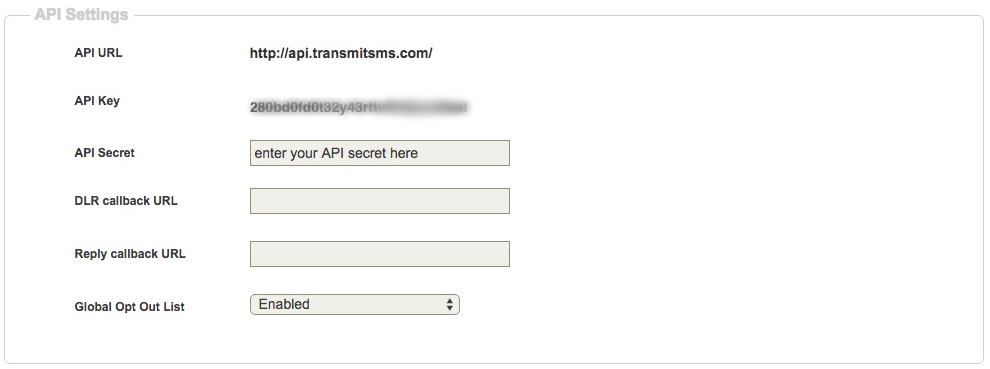
Send SMS API Parameters
| KEY | TYPE | DESCRIPTION |
|---|---|---|
| message | string | Message Content up to 612 alhanumeric characters |
| to | string | Receient Number or Numbers |
| list_id | integer | Recipient list |
| countrycode | string | Format the to number in international format. |
| from | string | Sender ID |
| send_at | datetime | Schedule of Message Send |
| validity | integer | Expire a message send if undelivrable |
| tracked_link_url | url | Convert this URL into Unique shot URL |
For More Details reffer developer document link below
Developer Documentation for Transmit SMS API