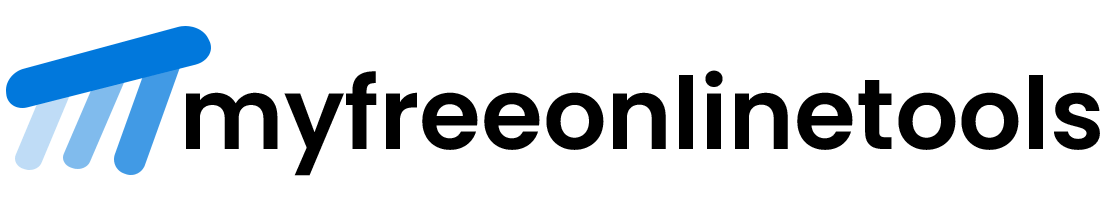More about WebP Define and Usage.

Webp image format that contains compression and lossless both. It’s developed by Google in 2010, base on On2 technologies. Webp image format also replaces GIF format, its support animated images format like a gif with the same transparency, frames and lossless compression.
Why Convert PNG or JPEG into Webp Image Format.
WEbp image format by google provides both lossy compression like JPEG and transparent as like PNG file format and also provides better compression of JPG and PNG both. It supported Andriod 4.0 and higher versions on the mobile device. Its best alternative use of PNG and JPEG image format with less file size and maintain the same image qualities.
How to convert images to the WebP format
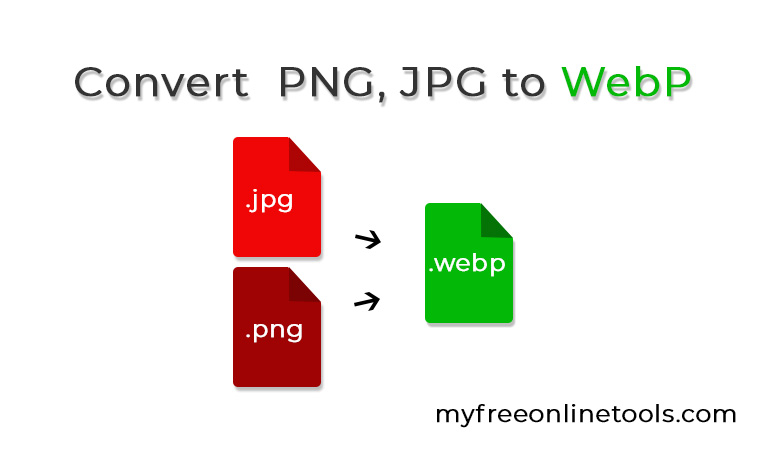
By Using below link you can easly convert png, jpeg, jpg and gif img into webp image format
Browser Support of WebP Image Format.
- WebP lossy support
- Google Chrome (desktop) 17+
- Google Chrome for Android version 25+
- Microsoft Edge 18+
- Firefox 65+
- Opera 11.10+
- Native web browser, Android 4.0+ (ICS)
- WebP lossy, lossless & alpha support
- Google Chrome (desktop) 23+
- Google Chrome for Android version 25+
- Microsoft Edge 18+
- Firefox 65+
- Opera 12.10+
- Native web browser, Android 4.2+ (JB-MR1)
- Pale Moon 26+
- WebP Animation support
- Google Chrome (desktop and Android) 32+
- Microsoft Edge 18+
- Firefox 65+
- Opera 19+
Advantages of Using WebP Image Format
- Website Load faster
- Save Bandwidth
- 25-34% smaller size than PNG or JPEG
- Support Animated Image Format Like GIF.
Drawbacks of Using WebP Image Format
- Safari and Internet Explorer do not support the WebP Image Format by using <picture> tag its support on both.
- Wordpress also not support the WebP image format. (If you want to use webp use plugin)
- In WordPress you need to use plugin)
Using WebP Image in WordPress
Display WebP Image format on WordPress website is difficult but using WebP Express can do it easily. Below the link for the plugin, it make possible this difficult task.
Above WordPress plugin save the bandwidth, make smaller the image which trying to use in jpeg or png format and also easy to use in WordPress website. The plugin uses the WebP Convert Library to change the format of the image. This plugin serves as a converter, that generates WebP to browsers that support this format, but displaying JPG or PNG to browsers that don’t support.
What do Webp Not Support On Safari, FireFox and Internet Explorer?
Some features are not supported and not work in all browsers and not going to change anything. So the solution is using <picture> element for solving the issue.
<picture>
<source srcset=“images/1.webp“ type=“image/webp“>
<source srcset=“images/1.jpg“ type=“image/jpeg“>
<img src=“images/1.jpg“ alt=“put alt text“>
</picture>
The above code work in all single browser, not just support the <picture> element, using <img> element tag between <picture> so that its work in safari, firefox, and internet explorer.