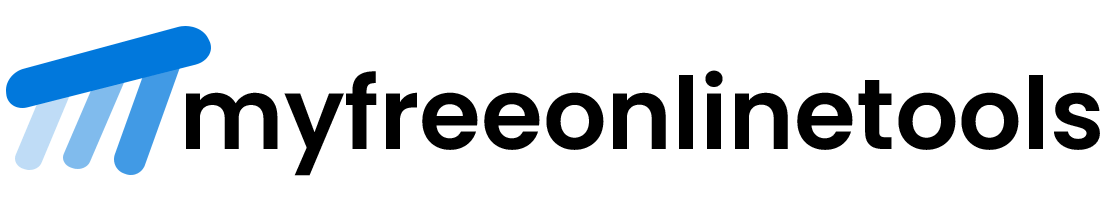Download file, image from URL by using PHP cURL.
How to download an image or save it into the particular directory from a given remote URL by Using PHP cURL. In this post, I explain to you about this.
PHP cURL code save the image from URL when you want to copy an image dynamically from any remote server to the client-server.
The below code provides fetching images from remote websites or URLs.
PHP Code
<?php
if(isset($_POST['submitButton'])){
$url_to_image = $_POST['urlImage'];
$ch = curl_init($url_to_image);
$my_save_dir = 'images/';
$filename = basename($url_to_image);
$complete_save_loc = $my_save_dir . $filename;
$fp = fopen($complete_save_loc, 'wb');
curl_setopt($ch, CURLOPT_FILE, $fp);
curl_setopt($ch, CURLOPT_HEADER, 0);
curl_exec($ch);
curl_close($ch);
fclose($fp);
echo '<h1>Your image is tranfered and download please check images folder in root. </h1>';
}else{
echo 'image not transfter...';
}
?>
HTML Code
<div class="container"> <div class="row"> <div class="col-md-12"> <h1 class="headingDownloadImage"> Download file, image from URL by using PHP cURL. </h1> </div> </div> <form action="submit.php" method="post" enctype="multipart/form-data"> <div class="row"> <div class="col-md-9"> <div class="inputField"> <input type="text" name="urlImage" /> </div> </div> <div class="col-md-3"> <input type="submit" name="submitButton" /> </div> </div> </form> </div>
Download Sample Code :
Explain of cURL Code
curl_init() – This method will initialize a cURL session.
curl_setopt() – This method will set option for transer cURL data. In this method we have use three option.
First CURLOPT_URL option for fetch data from URL.
Second is CURLOPT_RETURNTRANSFER option, it will return true on send data from URL in string format.
Third is CURLOPT_SSLVERSION.
curl_exec() – This method will execute cURL session.
curl_close() – This method will close cURL session.