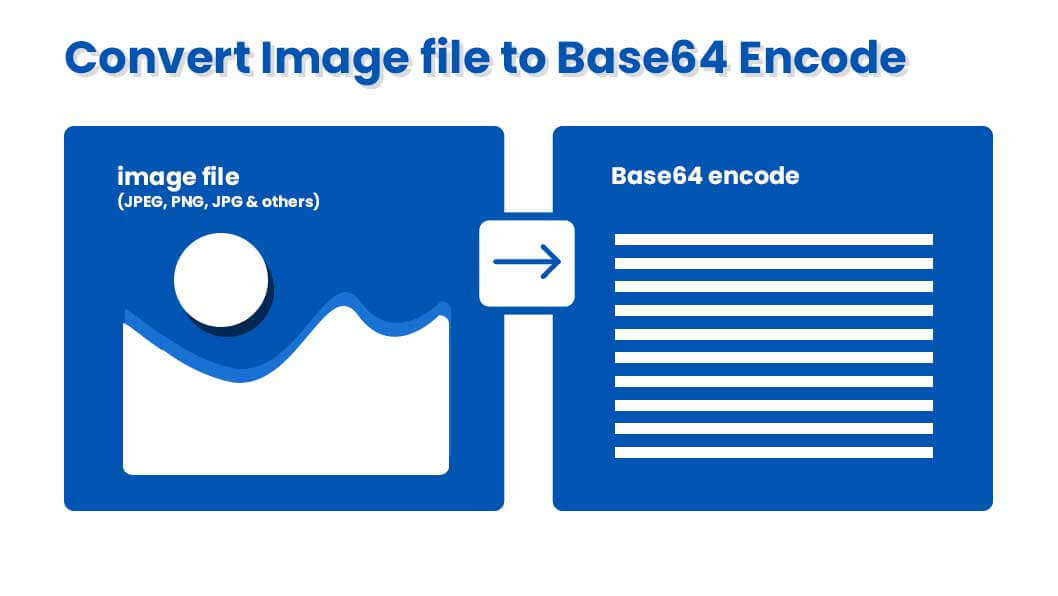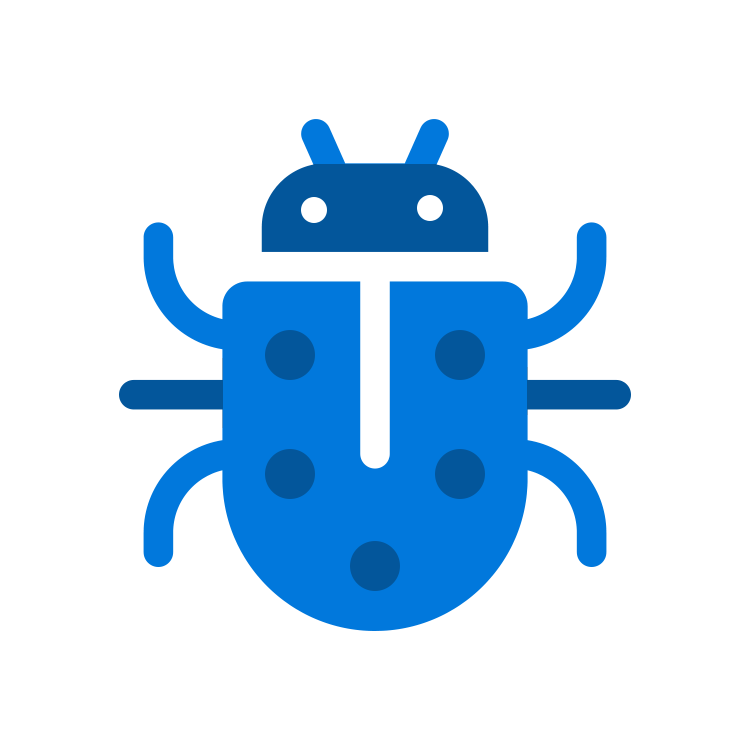- Compress/ Minify/ Formatter
- CSS Compress Minify
- CSS Beautifier
- HTML Compress Minify
- HTML Beautifier Formatter
- Javascript Compress Minify
- Javascript Beautifier
- CSS Autoprefixer
- SSL Formatter
- JSON Formatter and Validator
- JSON Minify
- Code Convert & Decode
- Base64 Decode
- Base64 Encode(Convert)
- URL Decoder
- URL Encoder
- FileZilla Password Decode
- MD5 Password, SHA1 &
Base64 Hash Generator - SQL to Excel Convert
- Character Utilities
- Word Character Count
- Calculate String Length
- Title Meta Length Counter
- Change Case
- HTTP Header Response
- Text Space Replacer or Remover
- Image Converter
- WebP Convert
- EPS to PNG
- Get Image Size and Dimensions
- Image to Base64
- Base64 to Image
- Border Radius Generator
- Color Converter
- HEX to RGBA
- HEX to String
- RGBA to HEX
- Generate Color Gradient
- Color Shades & Tone Generator
- Box Shadow Generator
- SEO Tools
- URL UTM Builder
- Extract Meta Heading Tags
- Extract Meta Tags
- Hreflang Tags Generator
- Online Slug Generator
- YouTube Tools
- Extract Tags Youtube Video
- Get Youtube Thumbnail Download
- Generate Online Youtube Subscribe Link
- Search Finder
- Find JS Library
- Find Universities by Countries
- Find JavaScript Libraraies
- Search University
- Generator Utilities
- Password Generator
- Password Strength
- QR Code Generator
- Create Vcard with QR Code